
Black hat Google My Business hacks (unexpected ways to make you a Google pro)
Black hat Google My Business tricks are so 2021 - easily increase revenue and your online presence with our (ethical) hacks.
Table of Contents
If you're reading this, then you're looking for ways to optimise your Google business profile and improve your rankings. Sneaky but fast ways to boost your revenue, increase credibility and show up in front of your target customers.
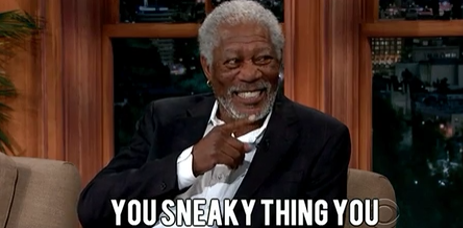
If you have a business listing on Google, you want to make sure it's working for you. You can optimise your profile but it can feel like a mammoth task, especially if you're busy focusing on other areas of your business. Whilst black hat Google My Business SEO hacks use loopholes to try and manipulate your search engine ranking, the question is, is there a better, safer (and more ethical) way?
Get the scoop on how to boost your visibility without facing a penalty.
What is black hat Google My Business?
Black hat Google My Business optimisation often includes cheap, quick and dirty tactics designed to trick Google into rewarding you with favorable rankings, by making it appear as if your listing is more trustworthy, relevant or prominant than it actually is. Black hat SEO tactics go against Google's search engine guidelines, are considered unethical and may put your listing or site at risk of manual action. We don't recommend black hat SEO; you may see a flash in the pan, but the long term effects aren't worth the risk.
Black hat techniques are anything from:
- Cloaking: a trick where Google's crawler is shown Website A, but any real user is redirected to Website B, much like hijacking.
- Keyword stuffing: a poor-performing, old-school SEO trick where keywords are 'stuffed' into elements of the webpage that aren't visible to humans (like white text on a white background). This is a totally innefective technique in 2022, but some poor webmasters still try it, even though it's clearly against Google's guidelines.
- Private blog networks: the use of link farms or PBNs to artificially increase the number of backlinks to your website. PBNs are a series of secret, junk blogs, all propped up on their own black-hat methods and chained together. They're typically managed by one webmaster who manages the network, may sell 'posts' and offer to link to you.

SEO optimisation
Search engines prioritise enriched business listings and enriched content. This means that you have up-to-date, compelling business listings and content that's not only created with keywords, backlinks and a decent word count but content that's well-written, engaging and something people actually want to read.
What makes good content? I hear you cry. Well, the content you're currently viewing isn't a bad base to start from. If we do say so ourselves.
But, we have a whole guide on that here.
How do you rank higher on the Google Map Pack?
Google has said it looks at three, key ranking factors for local businesses:
- Proximity
- Relevance
- Prominence
And these ranking factors can be influenced by:
- Keeping your logo, photos and imagery up to date
- Updating your opening times
- Responding to questions on your business profile
- No duplicate listings
- Correct location
- Reviews (more on these later)
- A business description that sells your business and shows off what services or products you sell
- Great content that is posted regularly
Depending on the search, organic search results (like your website) can come second to your Google My Business listing displayed in the map pack, so it's worth investing in!
Black hat Google My Business trick to rank higher (faster)
This trick is so good that it feels like a black hat Google My Business trick, except it's not unethical and won't land you with penalties.
GMB listings are there to guide a Google user to find the best business. Your business can show up based on general location, especially if you're the only business in that area offering your services. But, unless you live in a small town with a population of 4,000, that's not going to work for everyone.
The best way to show up first is to use reviews to your advantage on Google Maps - these are tied to your Google My Business profile and displayed on the first page of Google, in the Map Pack. That's it. If you have 20 Google reviews and your top competitor has 2, you may appear above them; they might not even appear on that first page at all!

All you have to do is be consistent with your review management, and use a reputation management tool like Cloutly to gain more positive reviews than ever.
Cloutly helps you:
- Request reviews with video email (double the success rate of standard tools)
- Collect video testimonials from your customers so you have epic marketing materials to work with
- Get notifications as soon as a new review arrives (we integrate with most CRMs) so you'll be able to respond in no time
- Showcase your reviews on your website, whilst rising to the top of Google search
Other ethical tricks ('cos we're nice)
Now, these aren't necessarily 'hacks', but they work. And, you won't be penalised for them, you'll be rewarded on the search engines.
- Keywords that people will be searching for now, in the past and in the future
- A content plan to post regularly
- Keyword research tools
- Content organiser tools
With a content plan, keyword research and epic review management, you can wave goodbye to all the black hat SEO hacks you don't need.
What is the Google My Business dashboard?
Get to know your Google My Business dashboard. It's there to help you.
You can use it for:
- Managing your privacy settings
- Tracking engagement and site statistics
- Protect against spam fraud
- Enhance the quality of your listing
- Data analysis to show site statistics to understand your business performance, including details about managing your listing with reviews and answering questions
Is it easy to fix up your Google My Business listing?
If you've made a mistake with your Business Profile or you just need to update something, Google lets you correct it easily.
You can edit your business information in a matter of minutes. Anything from:
- Opening times
- Photos
- Menu items
- Services
- Check-in times (from hotels only)
- Website
- Phone numbers
- Hours of service
- Business address
- Pin location
- Category
- Business name
How to edit your Business Profile on Google
Follow these steps to edit your Business Profile:
- Log in to your Google account
- Find your Business Profile (use Google search to find it or use Google Maps)
- Once you click on your Business Profile, you will see Edit profile under your business name
- Then click on what you want to edit: About, Contact, Location, Hours or More
- Once you have deleted something, added to it or corrected the information, make sure you click Save on the bottom left-hand corner of the window
Google have created a video about this, too. Watch this below.
How do I edit a post on Google My Business?
Once you've logged into your account, it's quicker to go straight to the post that you want to edit.
Simply, click on the three dots icon on the side of your Google post then choose Edit. Update your post then choose Publish to save these changes.
Knowing how to edit your Google My Business listing allows you to consistently improve your content and update your customers about changes in the business. Google likes to see you 'fixing it up' as it means you're using Google My Business effectively. The Google Gods want to see you utilising the platform.
Should you avoid black hat SEO techniques?
We're not about to tell you to do anything unethical or something that will go against Google guidelines, so yes. Avoid black hat SEO tricks especially as there are plenty of ways to optimise your business listings and your performance on the search engine.
Use Cloutly today to supercharge your reviews; request video reviews to up your marketing game and shine bright like a diamond on Google.



