
How to change an address on Google (stress-free)
Looking for how to change an address on Google? Well, look no further. We’ve got you covered.
Table of Contents
Incorrect information online can damage your business - if you have the wrong address, you could be sending business away from you (literally) and it just seems quite unprofessional.
You could be missing out on opportunities in Google search.
If someone is looking in an area where your business is, but it's set as a different location in Google, then that's a missed opportunity (and revenue).
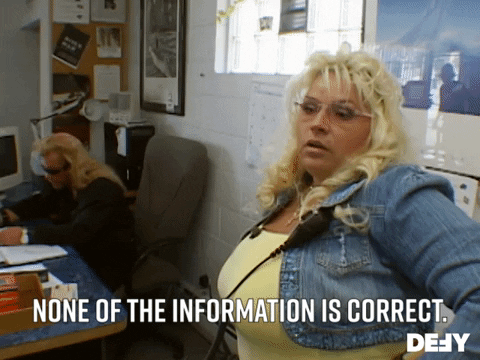
To get everything in order, it’s good to make sure that the information you have about your business on Google, especially your work address, is accurate.
It's straightforward to 'edit home address' or 'edit work address' in Google Maps, so read our helpful guide for the answers.
Updating your personal info on Google Maps
As with many online platforms and map platforms, Google has a lot of your personal information available. If you have a business listed on Google maps, then people will be able to find you.
Unfortunately, if you have an old or wrong address listed, then you’ll miss out on business. If someone types your business into the search bar, you want them to end up at the right place - imagine if you had sent them directly to your competitor!
Similarly, if you work from home, you might not want your business listing to show your home address.
The good news is that it’s quick and easy to change your address on Google but your business address can only be changed if the company is attached to your account.
Is it easy to update my details on the Google Maps app?
If you have a registered business address listed on Google maps, there is a free tool that you can use: Google My Business. It's easy to manage your information with Google's services.
If you have a new address or it's incorrect information in the address field, then you'll spend no time fixing it up.
Google My Business and Google Maps are effectively the same thing when it comes to your business’s information. If you edit your address through either of these services, it will update on everything.
So, you have two options for updating your address:
Google Maps
- Head to Google Maps and open it up.
- Search for your business or just click on it if you see it on the map already
- There’s an option to Suggest an edit > Change name or other details
- Update the information (remember you need to be able to verify that you can change these details)
Google My Business
- Sign in to your account (your Google account) which is connected to your business profile
- When you’re on your business profile, head to the top of the page and click Edit profile > Business information
- Then you’ll find the Location tab
- You’ll see Location and areas then Business location
- Click Edit and enter your address information then click Save
How long will it take to show up for others on Google?
Once you update your edits, it may take a few days for Google to review these changes and re-publish your business listing with the corrected details.
Just make sure that if you're the one requesting these edits to your work address, you have access to do so.
Google will verify this request and if you match their records as the point of contact for the registered business, then they'll confirm that these changes can go ahead.
Is there an app for iOS and Android?
Google My Business is also an app that you can download on your phone - this means you can make changes to your business listing, like its address, whenever you want and wherever you are. It works for iOS and Android.
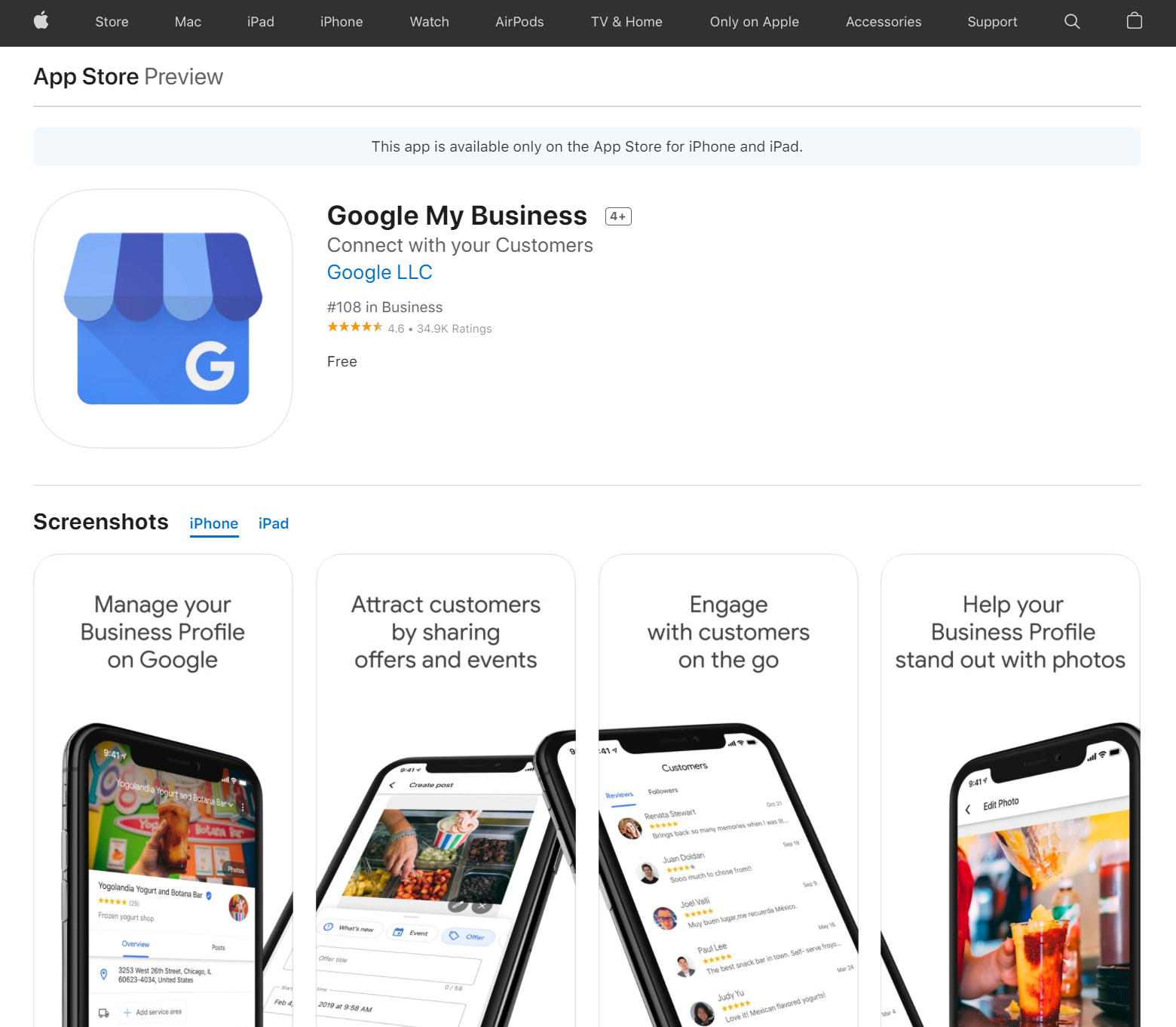
The desktop version and phone version (app) are free and easy to use, making managing your business online that much easier.
What if I'm not a business? Can I change my home address on Google?
Due to security reasons, your home address won't be available to the masses online (phew!)
Changing your address on Google relates to your registered business address as it is verified and businesses require an address. But, you can change your home address for yourself to make it easier when you’re trying to get directions.
Google Maps allows you to get directions wherever you are, and can even inform you of how bad traffic is on your route.
To get the most accurate route, though, it needs to be your correct address and to make it even easier, Google allows you to set a default address.
It takes no time at all, just head to the Google Maps app:
- Open up Google Maps on your phone or computer.
- At the bottom, you'll see Explore - Go - Saved - Contribute - Updates
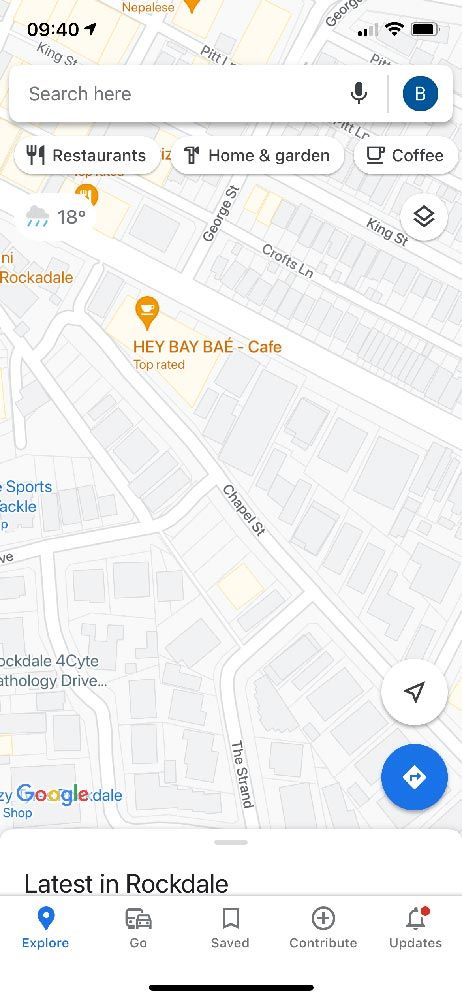
- Click on Saved
- It will open up to Your lists. Here, you can scroll to Labelled.
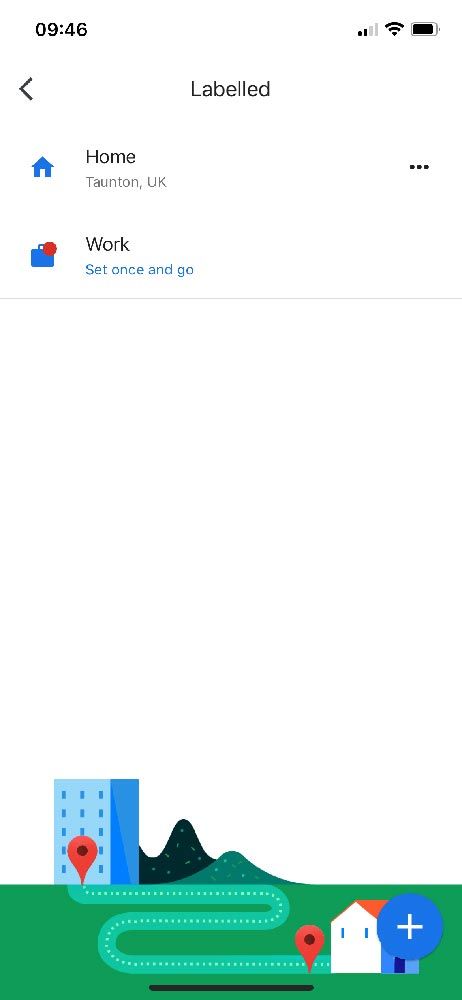
- Click into it, then next to Home, tap on the three dots.
- Then Edit home
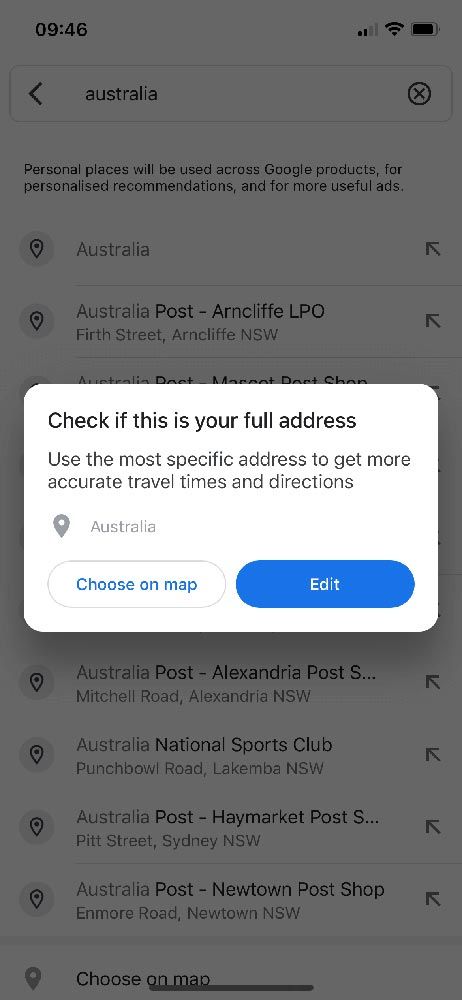
- Choose your address by writing it in or dropping the pin on Google Maps
- It will then save your updated details.
You can add more addresses such as supermarket or mechanics as defaults but you might just want to do addresses you’ll use each day.
Now your default address is set up on Google and you can seek directions with ease. After you 'tap save', you can 'tap home' and start exploring the map with accurate directions.
We hope this article showed you how easy it is to log on to your computer or phone (iOS or Android) and update your location address. Google wants you to have the right information for your business.
Creating a business is one thing, making sure you have the correct information available to your customers is another.
If you want people to find you on Google search, another way is to focus on building up your reviews. It's a free way to show up immediately on Google Maps, and it works like magic for driving new business when you use a tool like Cloutly.
You rely on customer reviews to grow your business, but asking for them... sucks.
— Cloutly (@cloutlyco) December 14, 2021
Review requests are awkward, boring, and nobody wants another email asking them to complete a survey.
That's why we built Cloutly. The fastest way to get your customers talking about you. pic.twitter.com/CvrciH2lCa



