
How to leave a review on Airbnb (as a host!)
If you're a host and want to know how to leave a review on Airbnb, look no further. We even give you a few tips to implement a successful review strategy!
Table of Contents
Airbnb reviews aren't just for your guests to write. The online property marketplace works as a two-way street. Both guests and hosts are put to a high standard and, with this, reviews can be written by either party.
Leaving reviews for your guests shows:
- That you care about the integrity of Airbnb and making sure it's a safe place for other hosts
- That you want to show appreciation for your guests
- Both parties are being held to a high standard - it's not just a playpark for guests, there will be consequences if a guest doesn't respect a property
Airbnb guest reviews are important for the success of your listed property on the site, but everything needs to be transparent which is why you have the option to leave a detailed Airbnb guest review as well as respond to a guest's review.
Airbnb reviews are allowed within 14-days of a stay so it's good to be onto it; this gives a sense of urgency to review one another: guests and hosts.
Both types of reviews are posted at the same time to avoid edits or persuasion to be kinder (or more savage). This allows for honesty and empowers the hosts and guests, leaving the platform a credible site rather than one that's fuelled by other opinions.
Let's learn a bit more about guest reviews and host reviews, and how to write a review on the property platform.
How to leave a review on Airbnb for guest reviews
Leaving guest reviews allows you to keep a fair amount of dual communication, right? Unlike with other review sites such as Google, Yelp or Tripadvisor, you're allowed to review the guests that stay at your property - not just the option to respond to their host reviews (but this is important too).
So, with the 14-day time gap (the time you have to leave a review for a guest after their stay and you've inspected the property for any damages etc), you can then:
- Click on your profile on the right-hand side
- Click on Account
- Then click Messages at the top right
- You'll see a notification to leave a review (if you don't see this then you don't have any pending reviews which may mean you may have gone past those 14 days)
- Click on one of these notifications to find out which guest you're reviewing
- You will then have an option to Leave a review and Add a private note
- You can also rate specific things such as Cleanliness or Communication with a star rating and this will give them their overall score
Aiming for 4-star or 5-star reviews is optimum to maintain great relationships and if you did have any comments to improve the guests' future stays, a private note could be seen as more friendly but if you want to warn other hosts about your guests, then make sure you're firm but fair in public feedback and you might want to drop to below 4-stars.
What if an entire group stayed at your Airbnb?
You can't write a review for each specific person that stays at your property. You can only write a review for the person who booked the property.
How to leave a review on Airbnb for host reviews
While you might be the owner of a property on Airbnb, it's good to know how your guests are meant to review you, especially if you're sending out a personalised review request with a tool like Cloutly (we'll get into our review software later, though), it will be good to show how easy it is to review you.
If your review request is in person then you might also experience a guest asking exactly how to do it - especially if you're the first property they've stayed at through the platform.
You can direct your guests to:
- Log into their Airbnb account
- Head to their profile image in the top right corner and click on it
- Then click Edit profile
- Click reviews on the left-hand side
- You will then see a box with Reviews to Write - if they have pending reviews (14-days after their stay) then they can write a review, but if they don't then they can't!
Responding to reviews
You can write a review on Airbnb to your guests and you can also respond to their Airbnb guest reviews directly - this provides more context to potential guests especially if you're addressing negative reviews.
With both positive reviews and negative reviews, you can reply directly. Make sure that you:
- Thank the reviewer for choosing to stay at your property and taking the time to leave a review
- Let them know that they're welcome back (only if they are welcome that is)
- Attempt to dissolve any potential issues that are addressed in a negative review such as 'paint was cracked in the bathroom' with 'I apologise about the paint in the bathroom, we are getting this fixed next week.' Don't lie here, though, as your future guests will have done their digging and will expect the paint to be fixed
It's important to see your review responses as the perfect close to a guest's stay - you can voice your thoughts but make sure it's in a kind, calm manner and you get the chance to thank the guest again (if they're a good one) for being the perfect guest!
Can it be private feedback on Airbnb reviews?
Yes - you can leave private feedback on Airbnb that just the host or the guest will see. It is called a 'private note' and you'll see it when you're leaving a review.
It is good to be upfront with your experience, though, so as long as it's not unkind or embarrassing for the guest or owner, then try to keep it public.
I have so many guests staying and leaving reviews - how will I keep up?
Ah-ha - this is where Cloutly comes in.
Both you and your guests get a say as it will help both of you improve your hosting skills and your, um, staying skills? But, with only 14 days to leave reviews, and running a side hustle or Airbnb as a full-time career, it's hard to find the time to keep track of it all.
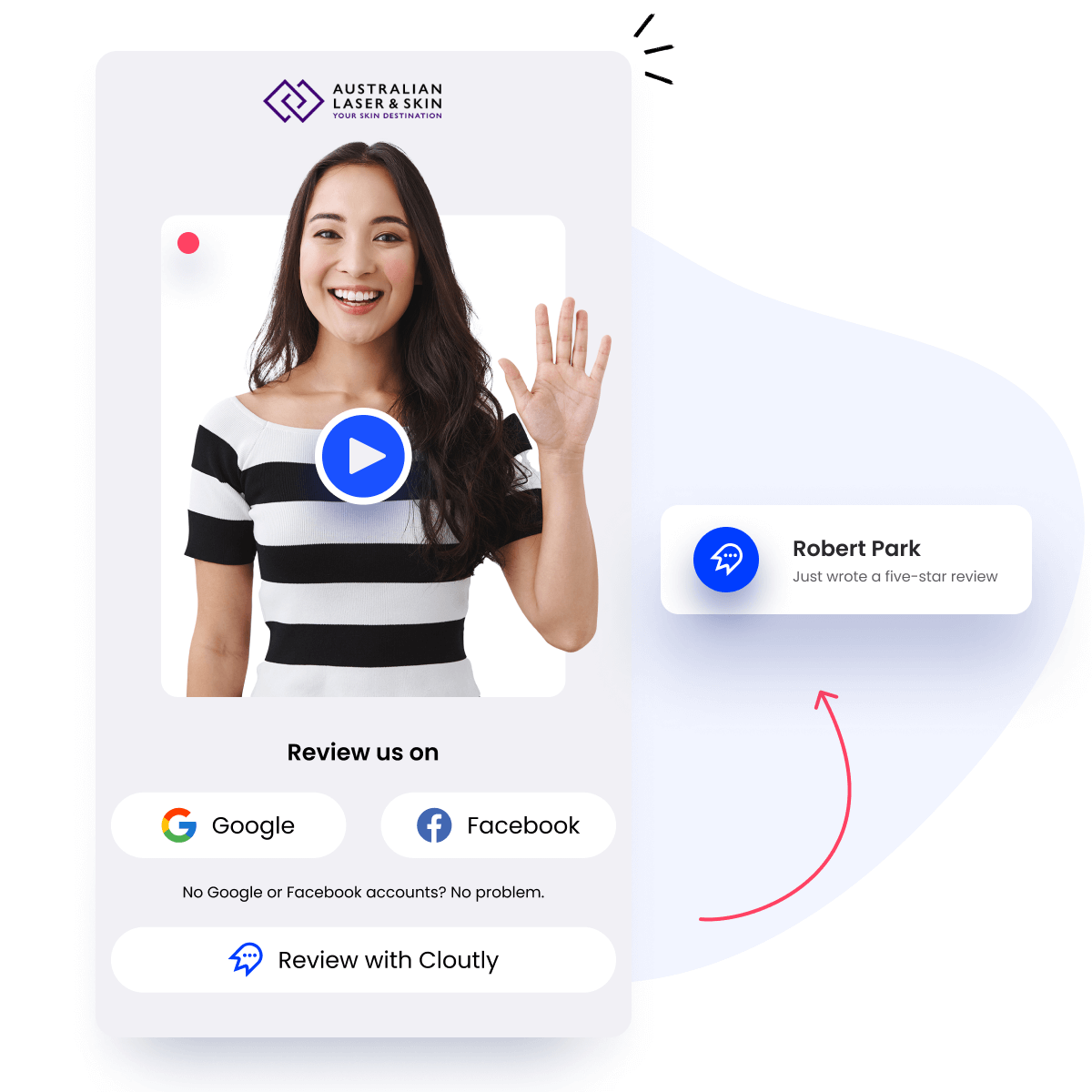
With Cloutly, you can:
- Get notifications as soon as you have a new Airbnb review to write and get notifications to send an Airbnb review request to your guest (outside of the ones that Airbnb will send them for more chances of more reviews)
- Send a personalised video or text review request for that human touch and encouragement to review
- Showcase your Airbnb reviews on your social media platforms or your property's website
Airbnb's review system prioritises transparency which is why its reviews are a two-way street. They keep you accountable to be the host you can be and encourage guests to care more about their role as a guest.
It's a win-win.
If you are busy with guests checking in left, right and centre, then it's time to boost your review management game with Cloutly. Let this tool take the pressure off, and see those sparkling, 5-star reviews roll in.



