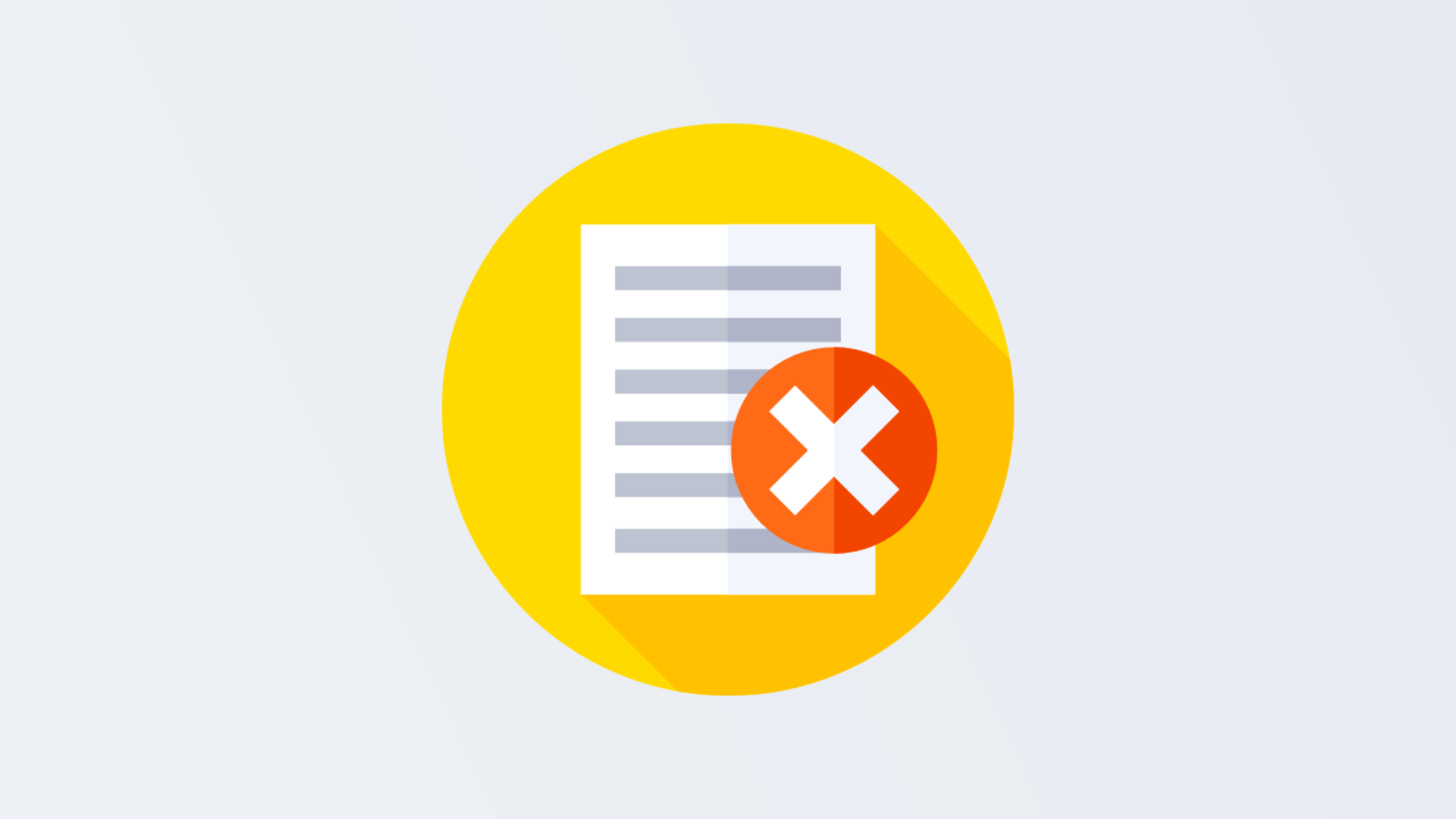
How to delete a review on Yellow Pages - 2 ways
Want to know how to delete a review on Yellow Pages without pulling your hair out? Quick. Read this.
Table of Contents
When it comes to your business, negative reviews can be a real thorn in your side. Not only do they make it difficult for potential customers to trust you, but they can also severely damage your online reputation.
Knowing how to delete online reviews is an invaluable skill to redeem your reputation.
If you've ever had to deal with a negative review on the Yellow Pages, you know just how frustrating it can be. But, you can't just log in to your business listing and start deleting reviews.
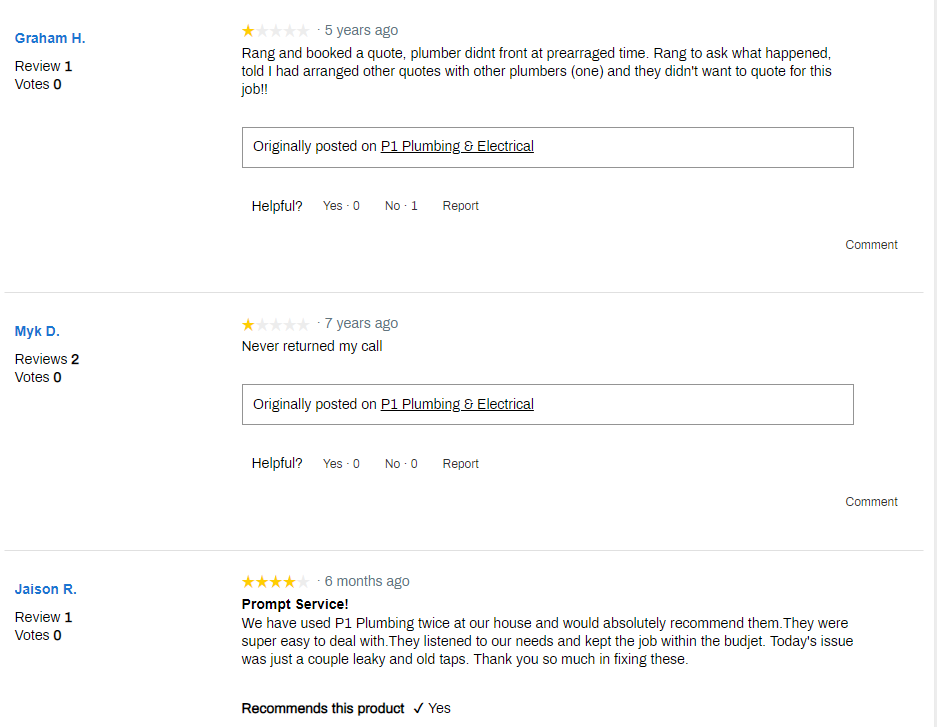
This brings us to the question, can you delete Yellow Pages reviews? Yes. But, it's not as simple as clicking delete on the reviews that you don't like.
You have to follow the guidelines given by Yellow Pages. Even the author of the review cannot edit nor delete their own Yellow Pages reviews - it's that serious with Yellow Pages.
If it were easy to remove reviews, all business owners would delete all their negative reviews and be left with positive, biased reviews, which again is not an accurate representation of the business.
There are two ways to remove your Yellow Pages reviews. The first way is to respond to the reviewer. The second way is to contact Yellow Pages and have them remove the review on your behalf.
1) Respond to the reviewer
You can reach out to the reviewer and try to resolve the problem they had. If they're happy with the way you handled their issue, they may update the review and let the Yellow Pages support system delete the old review.
If a review is negative (but not fake) then your review response should:
- Be courteous and professional
- Acknowledge the customer's issues
- Thank the customer for their feedback
- Offer a solution to the problem
- Explain what measures you've taken to prevent the issue from happening again
- Leave your contact details if they need further assistance
Note that you can't actually ask them directly to update their review. It has to be subtle. This means you need to respond constructively and professionally.
Address the issue in the best possible way, and leave your contact details for future interactions if you don't have automatic preventative measures to avoid the same problem from arising. Then wait and hope they will not forget to edit their review.
If the reviewer doesn't respond or is unwilling to update their review even after a solution has been found, you may need to use option two - but only if the review is against Yellow Pages' guidelines.
2) Report bad or fake reviews to have them deleted
As a business owner, you should be aware that any time a negative review about your business pops up on search engines like Google, you are likely to lose customers.
Many customers will hesitate to purchase from a business that has negative online reviews because it's authentic proof that your business isn't as good as it claims to be.
Bad reviews have the power to ruin the online reputation you've spent years building. This is why it is important to keep an eye on what people are saying about your business online, including review sites like the Yellow Pages.
Yellow Pages doesn't allow:
- Fake reviews
- Biased reviews
- Comments written in exchange for money
- Reviews that contain profanities
- Reviews that are slanderous
Therefore, if you see a particularly nasty or unwarranted review about your business, don't despair. You can take the below steps to report and have it removed by the Yellow Pages customer support team.
How to report Yellow Pages reviews
There are four simple steps to flag negative reviews on Yellow Pages. This is how to go about it:
Step 1: Sign in to your Yellow Pages account
Visit the Yellow Pages website, and on the right top corner, click My Yellow.
You'll be taken to the login page, where you'll need to enter your account username and password.
Step 2: Access your Yellow Pages reviews
After you log in, navigate to your Yellow Pages reviews from your business dashboard. This will take you to the page where all your Yellow Pages reviews are displayed.
Step 3: Find the review you want to delete
Look through the list of your Yellow Pages reviews and find the one that you want to delete.
Once you find it, select Flag to report the review to the Yellow Pages support team.
Step 4: Submit the claim
On the next page, you'll be asked to explain why you want the review to be deleted.
Provide as much supporting information as possible, and then click Submit to send the claim.
Yellow Pages will then review your claim and determine if the review should be removed from your business listing. You should expect to hear from them within a few days.
What if a Yellow Pages review is not deleted?
If your review is not deleted, probably because Yellow Pages didn't see any problem, but don't worry! You can take other steps to mitigate the effects of the negative review.
1. You can leave a cordial response for the public to see you tried to resolve the issue amicably.
2. You can also encourage your happy customers to leave Yellow Pages reviews to help offset any negativity.
3. If the review is so bad that you can't have it on your business listing, you may seek legal help to have it removed as well as all links appearing on any search engine.
Final thoughts
No matter how good your business is, there'll always be the odd negative, biased, or fake review on your local business listing.
The best way to deal with such Yellow Pages reviews is to respond professionally and try to resolve the issue.
If you can't resolve the issue, and the review is against Yellow Pages' guidelines, you may need to flag the review and ask Yellow Pages to delete it.
In other situations, you may need to seek legal help to have the review removed - you don't need to accept reviews that are damaging sit on your profile and send potential customers away.
More positive Yellow Pages reviews can drive traffic to your website, build your online reputation and increase your chances of ranking higher in search engines- for the right reasons. This is where Cloutly comes in.
Cloutly can help you gain more Yellow Pages reviews. It can also alert you when someone leaves you a positive review or negative review from Yellow Pages and 40+ other review sites.
You can respond and engage with your customers as soon as possible, and if there's a need for deleting reviews, you can do it promptly before your online reputation has been damaged.



