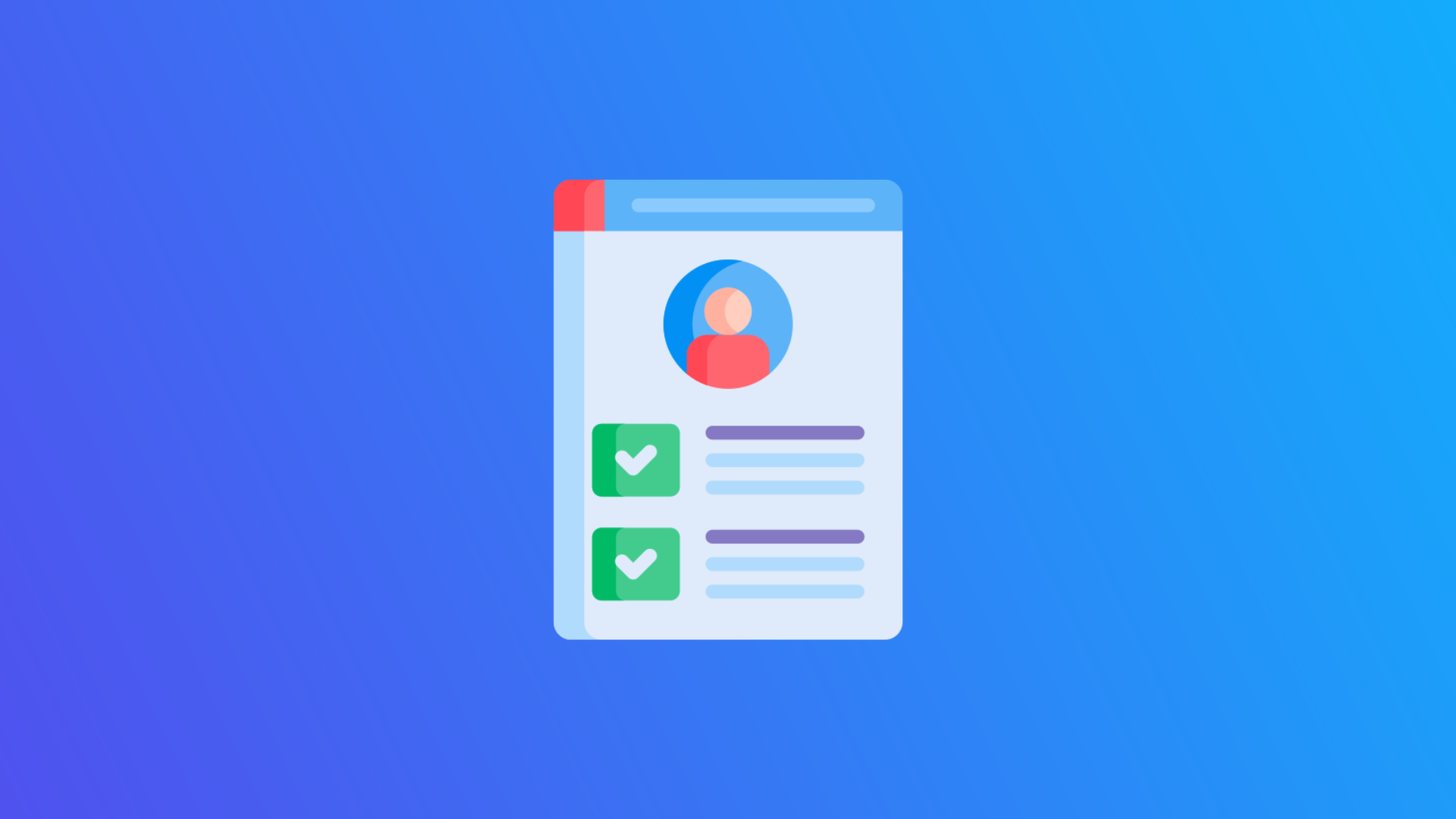
How to ban someone from your Facebook Business Page (quickly)
Looking to ban someone from your Facebook Business Page? Read our guide - we tell you how to do it in under a minute.
Table of Contents
Running your own business can come with a few setbacks: a competitive market to navigate, an issue with suppliers and staff shortages, to name a few. But, the worst is when you have to deal with spam and trolls. Especially when these trolls are clogging up your Facebook Business Page.

The good news is, there's a way to stop spam comments and prevent jealous competitors from bringing you down. You don't want your Facebook Business Page to look unprofessional, so don't retaliate in the comment section, just use our step-by-step guide to ban those unwanted visitors.
We'll tell you exactly how to optimise your Facebook Business Page and remove any unwanted comments.
Can you block someone from your Facebook Business Page?
You'll be glad to know that if someone is leaving strange comments or harassing your Facebook Messenger, you can block them.
Simply:
- Log in to your Facebook Business Page
- Head to Page Settings
- Click on the People & Other Pages option
- Then, on the drop down menu, select Banned People and Pages
- Click the Ban A Person button
- Then copy and paste this person's or business page's URL and ta-da, troll, be gone!
What else can you do with your Facebook Business Page? 5 ways
Using a Facebook Page for your business is a great way for small to medium enterprises to set up shop without spending anything on a fancy website.
It's a free platform to use and there are ways to maximise your reach and optimise your Facebook Page to reach those ever-important customers.
1) Make sure you choose a crisp and clear cover photo and a profile picture. As you're limited on what you can show, with the set structure or colour of your page, make sure you're creative with the parts that show your brand's personality.
2) Use Facebook reviews - this is a great way to convince new customers that you know what you're doing. We have a whole guide here on Facebook reviews but the best way to drive up your reviews (and appear credible and trustworthy to even the most sceptical new customers) is to use a tool like Cloutly. Cloutly can supercharge your review requests and increase your social proof on a platform like Facebook.
3) Include a call-to-action wherever you can. People want to be told what to do so make sure that with whatever you're posting, you include a call-to-action like 'Sign Up' or 'Book Now' at the end. Facebook also allows you to have CTA buttons on your Facebook Page so make the most of it, and create an original CTA, too, so it's more memorable and effective.
4) Complete the 'About' section - this is your time to tell a story and use compelling copy to sell your business to whichever Facebook users stumble onto your site.
5) Post videos and photos regularly. Visuals are key to selling your business, people want to see the team, the products, business updates and everything else.
Get to know the page settings on your Facebook Business Page and have fun with your account. It's a great place to engage your customers and speak directly to them.
Wrapping up
Facebook Business Pages are a great way for new, smaller businesses to make a big impact. It's free and there are great tools within the platform to optimise your presence.
If you're seeing spam comments or inappropriate messages (perhaps your mother-in-law won't stop commenting on your new products), you can ban people and other Pages from having access to your Business Page. What a relief.
Facebook makes banning people pretty easy - if only life was that simple. So, leave those trolls under the bridge in fairy tales rather than clogging up your visitor posts.
Don't forget to check out our other pages on Facebook and learn how to increase your online presence just through Facebook reviews alone.



