
How to tag a business on Facebook (quick guide)
Discover how to quickly tag your business and products in a Facebook photo, post or update.
Table of Contents
Facebook has come a long way since its 2004 inception as "The Facebook" in a Harvard dormitory. Now operated by the freshly rebranded parent group, Meta, Facebook's platform still boasts a growing 1.9 billion daily active users.
And of these 1.9 billion daily active users, over 200 million businesses take advantage of the platform's pages, tools and communities, too. And with such an enormous claim on global attention, why wouldn't you?
It's been a glaring reality over the past half-decade, though, that Facebook's business ecosystem has become a pay to play model. If you're not spending money on ads for your business as part of your digital marketing strategy, your posts simply aren't being seen. The everyday business Facebook user is at the mercy of the algorithm.
But there is some light at the end of the tunnel for businesses that don't want to spend money on ads. There are tools, tactics and opportunities available to you organically (like tagging a business on Facebook and scoring more Facebook reviews), and with a bit of savvy, you can maximise their impact on your business, too.
This guide will show you how to tag a business on Facebook, in Facebook posts, photos and more.
Before you start tagging business pages
- Log in to your Facebook account.
Using your personal account or business account is fine when it comes to tagging Facebook pages, but there are certain quirks to each.
If you're signed in to your personal account, you'll be able to tag your business in photos, comments and statuses as per usual, but you won't be able to tag photos uploaded by your own or other business pages.
If you do own a business Facebook page, you will be able to add tags to your own photos. - Decide where you want to tag your business
There are various ways to tag business pages, including a status update, a photograph, or a reply to a post or Facebook review.
You are unlikely to generate additional traffic to your Facebook pages if you merely tag your business in a status update. You'll generate more organic interest if you tag your business in a photo (rich media like photos and videos tend to do better in the Facebook algorithm), allowing you to reach out to new followers.
You may have taken part in a community event recently; lookout for tagged posts and pictures that appear on community groups, local influencers and news pages. If you tag your business page in the event photos, there is a likelihood that current or interested customers will interact with you. It cements relationships and helps you build connections.
1. Tag your business in a Facebook photo
Tagging your business in a photo is a fast and simple process. Here's how to tag a business on Facebook:
- Select the photo that you would like to tag your business in.
- Click the 'Tag Photo' button at the top right of your screen (same on desktop and mobile app).
- Type the name of your business page on Facebook (you no longer have to use the @ symbol when tagging photos). As you begin to type your business name, a selection of potential matches will populate.
- Select your business page (make sure you've got the correct page) and click 'Done Tagging' to publish the tag.
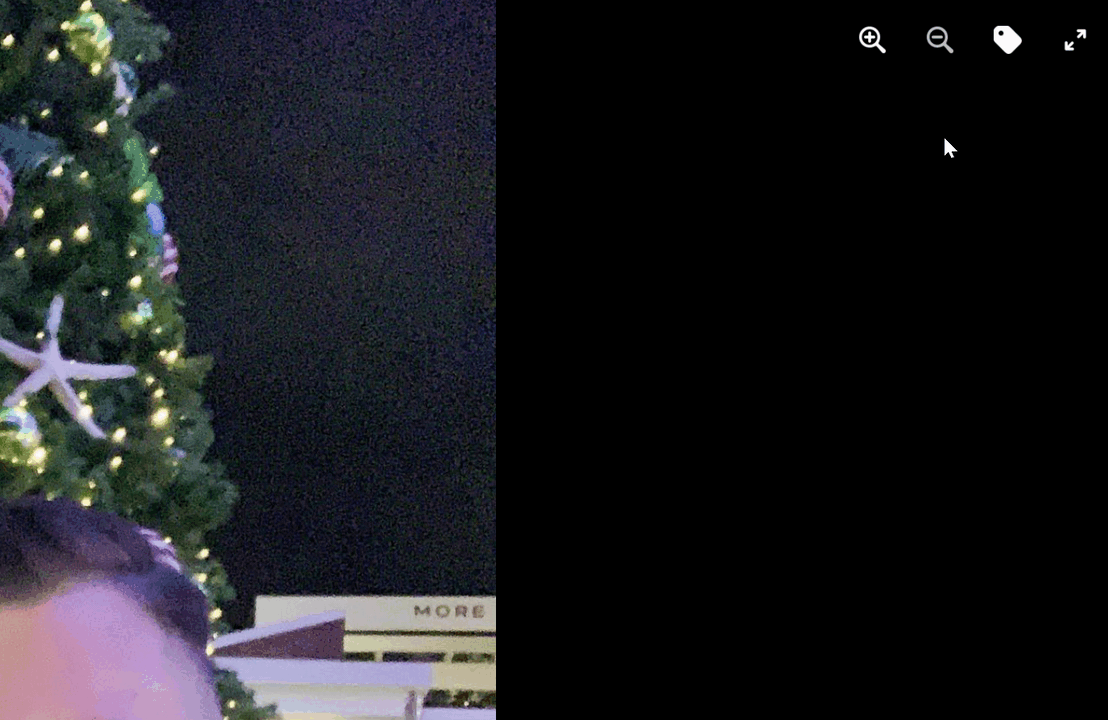
2. Tag products in Facebook photos
Run an e-commerce store or sell using Facebook's merchant tools? You might want to tag your products in photos, so customers can quickly click through to your shop. Here's how.
- You'll need to have set up a Facebook Shop or have an active Facebook advertising account with a product catalog linked to your business account and page.
- Click the 'Tag Photo' button at the top right of your screen (same as before).
- Select the product you'd like to tag from the dropdown list.
- Click 'Done Tagging' to publish the tag and allow users to shop this photo direct from your Facebook page.
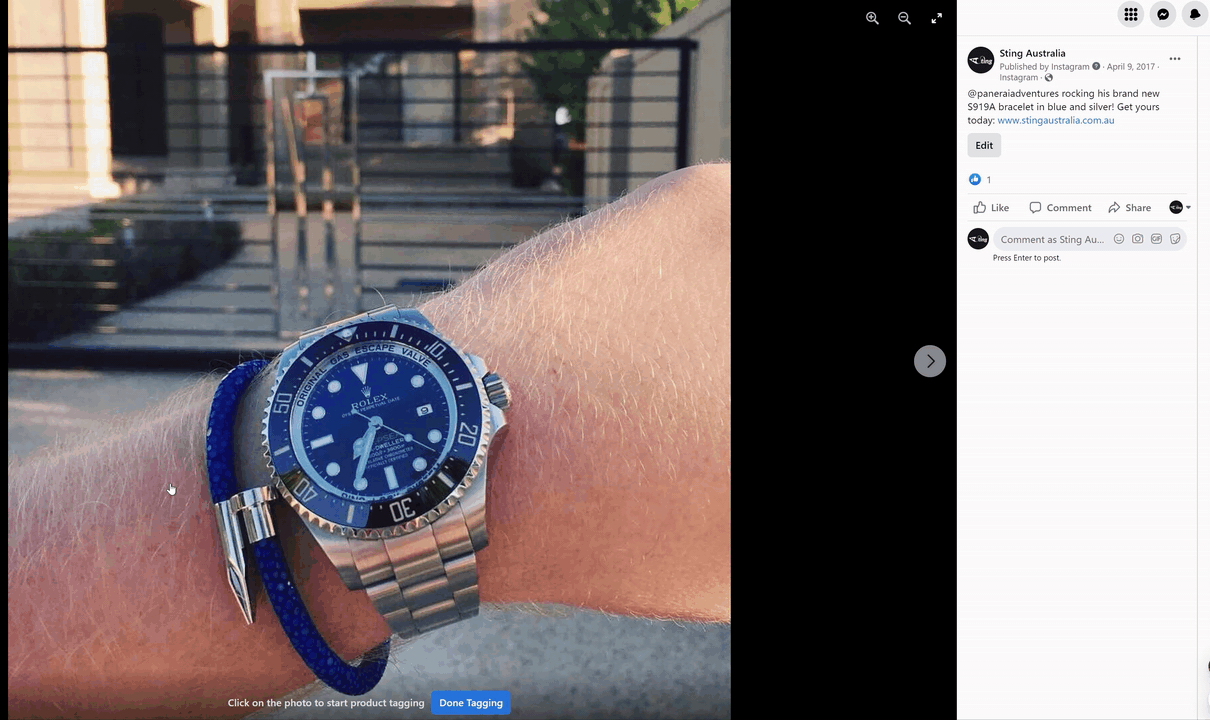
3. Tag a business in a Facebook post
Even simpler than tagging a business in a photo, you can tag your business in any status update, single Facebook post, review or reply. Here's how to tag a business on Facebook:
- Select the post or comment where you'd like to tag a business.
- Type @ and then follow with your Facebook page name, like @cloutly. As you begin to type your business name, a selection of potential matches will populate.
- Click on your business page, and you're done! You'll see the tagged business highlighted in blue.
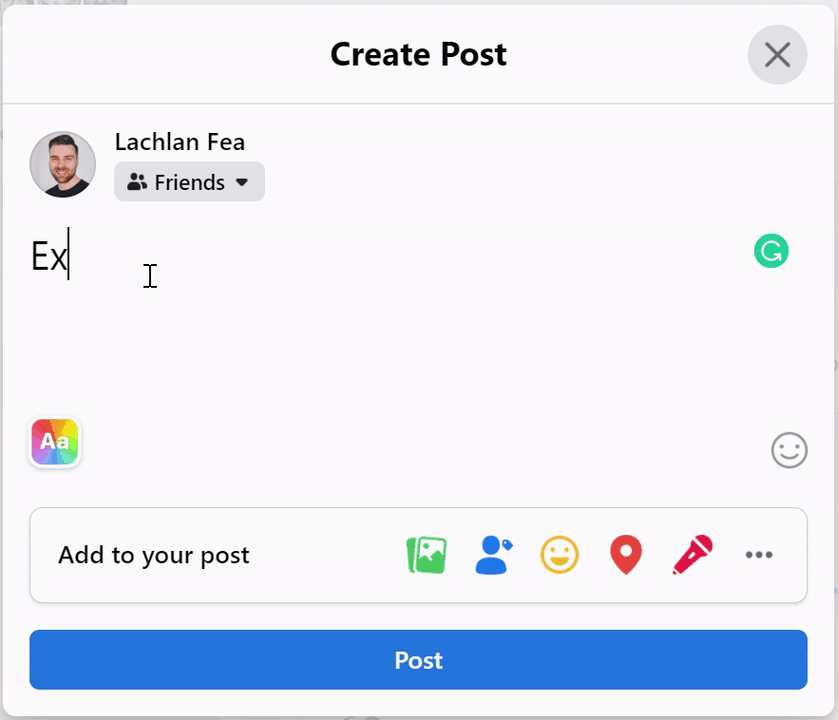
Why tag a business on Facebook?
While organic traffic and post reach for business pages are on the decline, it's not all doom and gloom for small businesses. Tagging a business on Facebook is a great way to introduce partnerships, sponsorships or simply highlight the good work being done by your, or another, business.
When someone tags your business in a post, the page administrators receive a notification of the post. The tag forms a link that will provide viewers direct access to your Facebook business page. Tagging a business on Facebook is essentially free, organic posting and a great way to promote your Facebook page, without committing to the pay to play advertising dollars.
Benefits of tagging: why you should care
There are many reasons why you should utilise all of Facebook's tools and tag businesses on Facebook.
- Tagging means that you may get more exposure. Tags provide direct links to your Facebook business page; you may also organically increase your traffic to your Facebook business page by utilising the tagging tools.
- So long as it's not spammy, people often appreciate the convenience of a direct link. When you make it simple for potential customers to find your Facebook page, you'll increase your chances of winning their business.
- Collaboration made easy. If you're working with business partners and sponsors, you may want to tag them in your photos or posts so your followers can easily navigate to their business page (just by clicking their business name). This is often referred to as "branded content posts" (you'll have seen examples of the branded content tab particularly throughout Instagram).
Final thoughts
If you've wondered how to tag a business on Facebook, this guide should have you covered. With anything, you need to find a balance. Intentional Facebook tagging can encourage more traffic to your page, increasing positive interaction, followers, and reviews, making your business appealing to a broader audience and potential customers.
On the flip-side, if you post too much self-promotional content, your business could appear as spam to your followers/local community and negatively affect your reputation. For best practice, ensure that you only tag your Facebook business page when it is relevant, and try not to overdo it.
This form of marketing is free and an easy way to promote your services and products, but with great power comes great responsibility, so always ensure you're walking on the right side of self-promotion when it comes to tagging.




